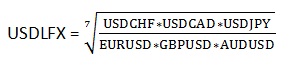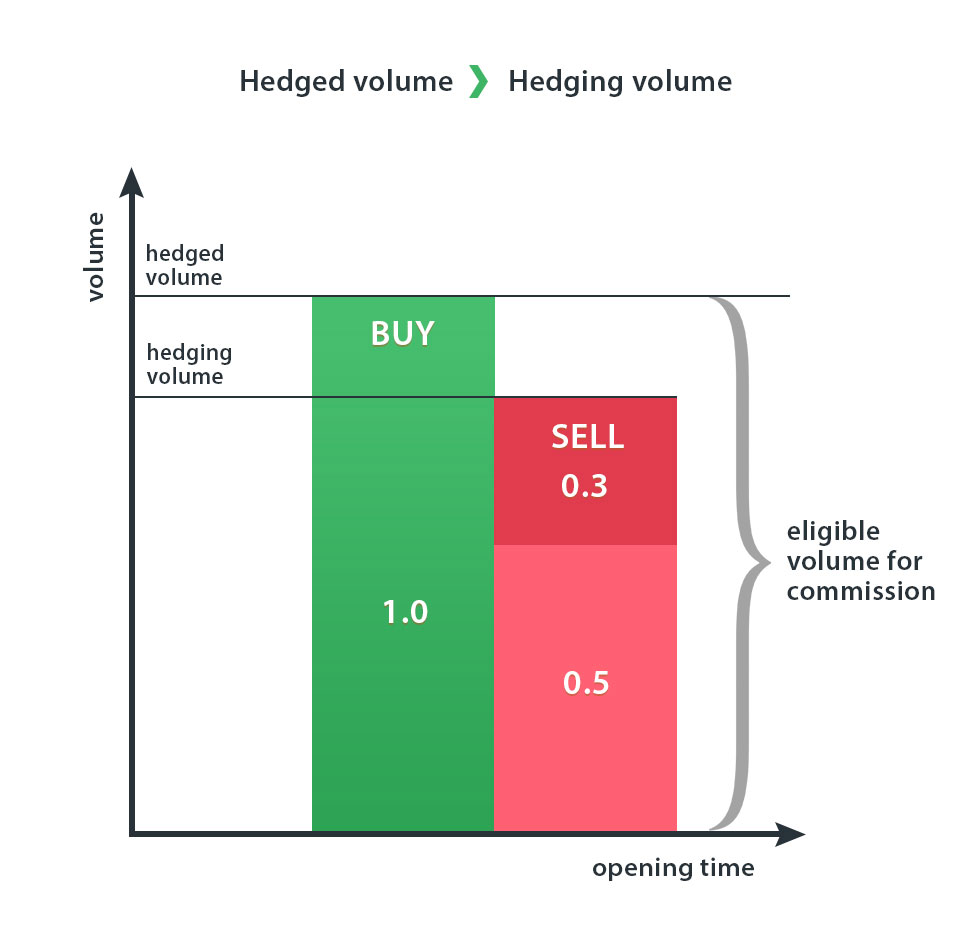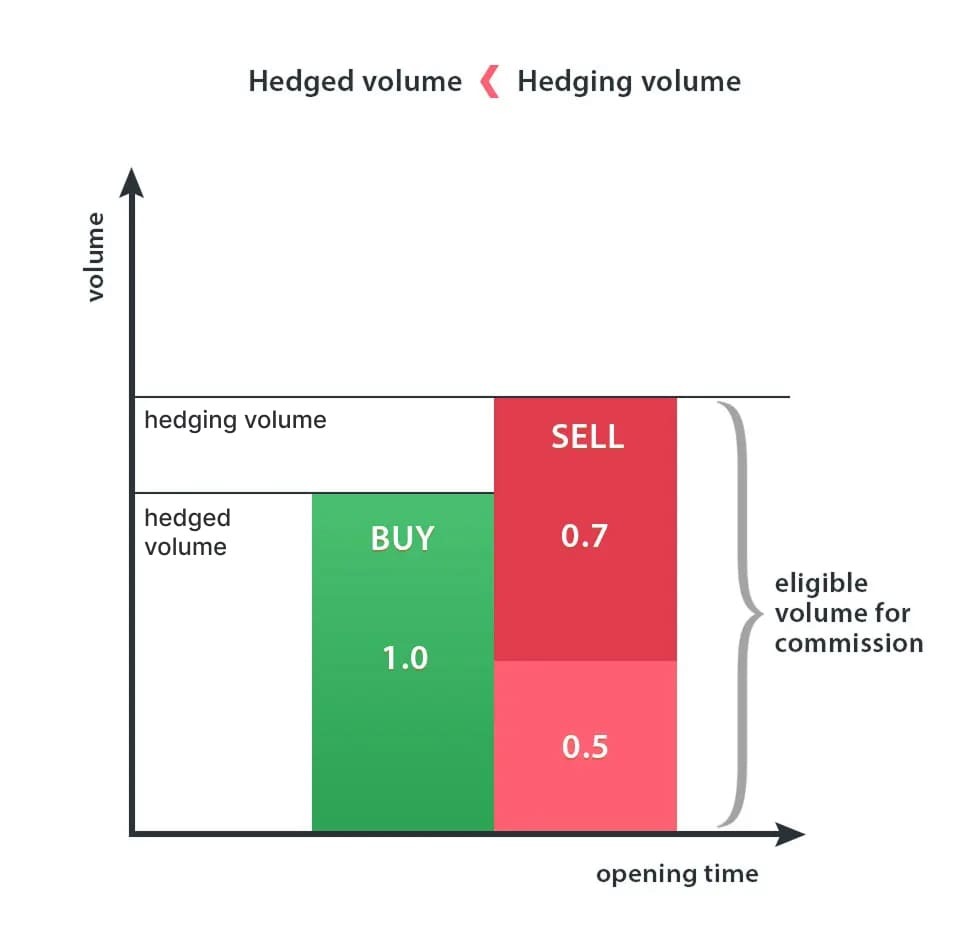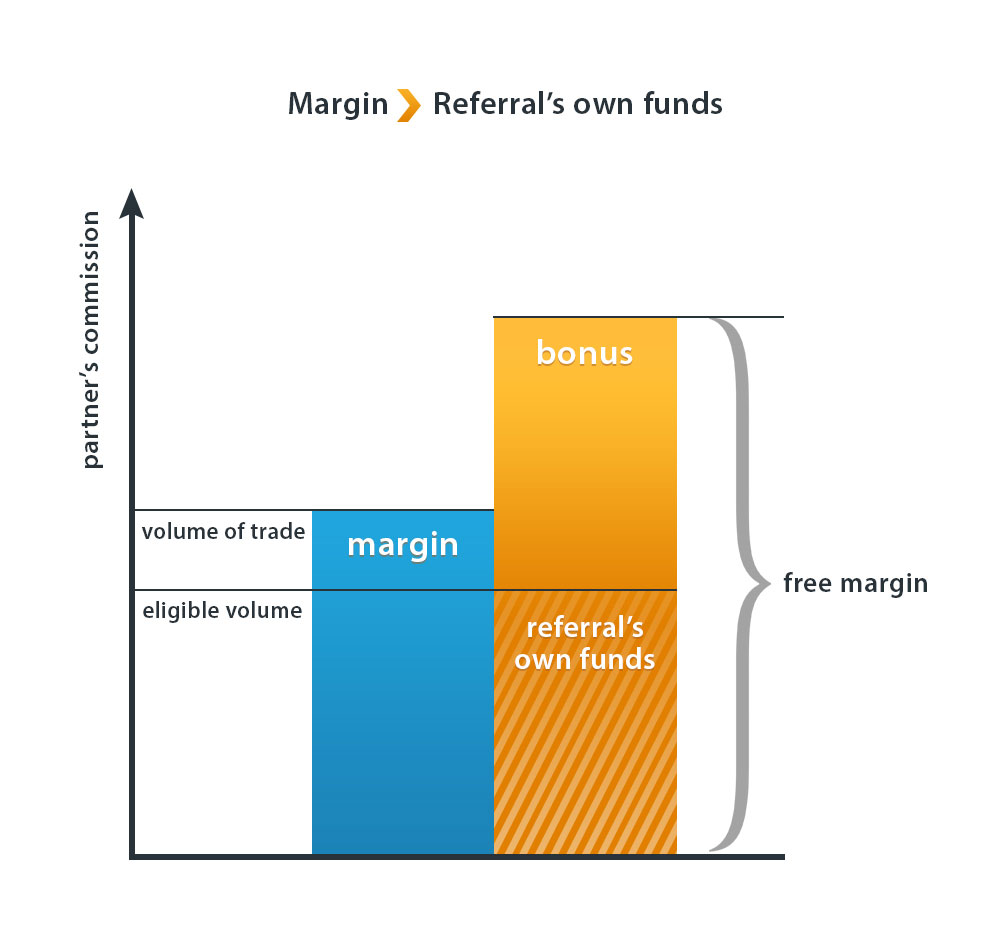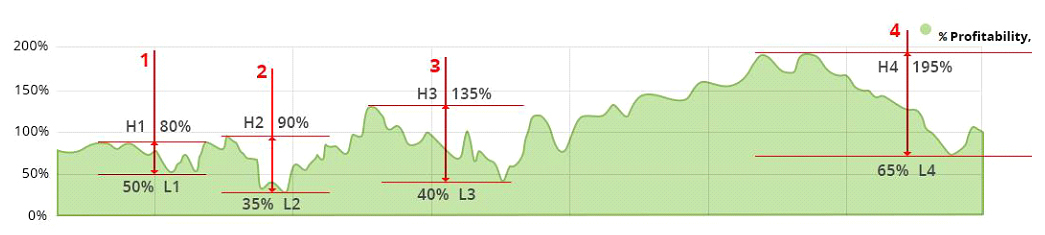عام پوچھے جانے والے سوالات
جواب نہیں ملا ؟ براہ مہربانی ہم سے رابطہ کریں یکنیکل سپورٹ ٹیم
کلائنٹ کی پروفائل (ایک کلائنٹ کی ذاتی پروفائل) کیا ہے؟
کلائنٹ کی پروفائل کیسے بنانا ہے ؟
ایک عرفی نام کیا ہے؟
کلائنٹ پروفائل کو رجسٹر کرتے وقت ، آپ اپنے عرفی نام کی وضاحت کرنے کی ضرورت ہے. یہ منفرد نام آپ کو سوشل ٹریڈنگ میں آپ کی شناخت دیتا ہے. عرفی نام ایک حرف کے ساتھ شروع ہو ہوتا ہے اور اس میں نمبر اور انڈرسکور شامل کر سکتے ہیں اس میں خالی جگہوں کی اجازت نہیں ہے.
براہ کرم نوٹ کریں کہ اگر آپ اپنے عرفی نام میں دوبارہ ترمیم کرنا چاہتے ہیں تو آپ کو Live Chat کے ذریعے سپورٹ ٹیم سے رابطہ کرنا ہوگا۔
ڈیمو موڈ کیا ہے ؟
ڈیمو ٹریڈنگ اور حقیقی ٹریڈنگ کے درمیان کس طرح سوئچ کریں؟
ایک کلائنٹ کے پاس کتنی پروفائلز ہوسکتی ہے ؟
کی پالیسی کے مطابق ، ایک کلائنٹ صرف ایک پروفائل ہے کرنے کی اجازت ہے. تاہم ، ہر کلائنٹ کو اپنے ذاتی پروفائل میں دس فعال ٹریڈنگ اکاؤنٹس کرنے کا حق ہے. فعال ٹریڈنگ اکاؤنٹس کی تعداد ، کلائنٹ کی پروفائل میں ایک ہی وقت میں کام کرنے کی اجازت دی جاتی ہے ، عام کسٹمر انکوائری ڈیپارٹمنٹ کے ذریعہ آپ کی درخواست پر اضافہ کیا جا سکتا ہے.
اپنے ای میل کی توثیق کیسے کریں؟
اپنے ٹیلیفون نمبر کی توثیق کیسے کریں؟
How to change my phone number or email?
اپنے رہائشی ایڈریس کی تجدید کیسے کریں؟
کلائنٹ کی پروفائل کی توثیق کیسے کریں؟
کیا دستاویزات آپ کو تصدیق کے لئے قبول کرتے ہیں؟
The documents confirming identity shall be issued by a legal government agency and shall contain a photo of the Client. It can be the first page of internal or international passport or a driving license. The document shall be valid for at least 6 months from the date of completing the application. Each document shall specify validity dates.
The document confirming your residential address can be the page of your passport indicating residential address (in case the first page of your passport was used to confirm identity, both pages shall have a serial number). A residential address can be confirmed with a utility bill containing the full name and actual address. The bill shall be not older than three months. As the proof of address, the Company also accepts bills from internationally recognized organizations, affidavits or bank statements (mobile phone bills are not accepted).
These must be easy-to-read color copies or photos uploaded as jpg, pdf, or png. The maximum file size is 15 MB.
I don't receive SMS notifications from LiteFinance. What should I do?
- Make sure you have indicated your phone number correctly in your Client Profile. If not, then enter the correct number.
- Make sure you have verified your phone number in your Personal profile. If not, verify it.
- If the problem persists, please restart your phone.
- If the issue is not resolved, your mobile operator probably blocks short code messages. If so, contact our support service via Live Chat, and a code will be sent to your phone number manually.
- To receive SMS from our company in the future, you need to contact your mobile operator and unblock short code messages.
Note that SMS that we send to our clients are free.
ٹریڈنگ اکاؤنٹ کیسے کھولیں؟
میں اپنا مرکزی اکاؤنٹ اکاؤنٹ کیسے بنا سکتا ہوں؟
میں مالیاتی منڈیوں میں تجارت کیسے شروع کروں؟
میں کاپی کیسے شروع کروں؟
First, you need to top up the trading account you have set as the main one. Note that the minimum copy-trading amount is often set by the trader you have chosen, and the minimum deposit of $50 might not be enough.
Go to the "Copy" section and set a group of traders who correspond to your requirements using filters. We cannot recommend any particular traders because you need to make this decision yourself based on their trading strategy, risks, period of work, and number of copying traders. All the information on traders is displayed as a transparent monitoring table. Before making a decision, you can send a message to a trader. Having selected a trader, click on their nickname to open the settings window. Here you can specify a sum to be used to copy the trader, select a copy type, and set copy stop terms. For more information on the settings, please read our FAQ concerning the work on the Social Trading/Copy-trading platform.
Once you've saved your settings, click on "Copy." The trader you copy will be displayed in your Portfolio at the bottom of the page. You can copy several traders simultaneously. You cannot copy the same trader several times simultaneously, but you can increase your copy-trading amount for this trader. The sum to be used for each copy process is set by yourself.
کلائنٹ کی پروفائل تک رسائی کے لیے پاس ورڈ کیسے تبدیل کیا جائے؟
اگر آپ کلائنٹ پروفائل میں اپنا رسائی پاس ورڈ بھول گئے ہیں یا تبدیل کرنا چاہتے ہیں تو کلائنٹ پروفائل لاگ ان پیج (Forgot password?) پر واقع پاس ورڈ ریکوری کا آپشن استعمال کریں آپ جنرل کسٹمر انکواریز ڈیپارٹمنٹ سے بھی رابطہ کر سکتے ہیں جس میں ان سے اپنا پاس ورڈ تبدیل کرنے کی درخواست کی جا سکتی ہے، جہاں ایک منیجر آپ سے مطلوبہ شناختی ڈیٹا فراہم کرنے کو کہے گا۔ حروف، نمبروں اور خصوصی کریکٹر کا استعمال کرتے ہوئے پیچیدہ پاس ورڈ سیٹ اپ کرنے کی سفارش کی جاتی ہے۔ آپ کے پاس ورڈ کا ڈیٹا خفیہ اور محفوظ رکھا جائے
آپ کے ٹریڈنگ اکاؤنٹ تک رسائی کے لیے تاجر کا پاس ورڈ کیسے تبدیل کیا جائے؟
کریڈٹ لیوریج کیسے تبدیل کیا جائے؟
اکاؤنٹ کیسے حذف کیا جائے؟
اپنا پروفائل کیسے بند کریں؟
الحاق ی پروگراموں میں اندراج کیسے کیا جائے؟
I can't see my account. Where is it?
If no transactions have been made on a trading account for 3 months, the account is classified as dormant. The Company charges a fee for servicing inactive accounts in the amount of 10 USD (or the equivalent in the account currency) for every 30 calendar days.
The account will be archived in 40 calendar days after its balance has reached zero.
Contact LiveChat to restore your archived account.
To avoid the described situation, regularly use any trading accounts in your profile. Please note that connecting to a trading account via a trading terminal is not considered activity, nor is placing pending orders. Any of your profile accounts must open and close trading positions or carry out balance transactions to remain active.
Two factor authentication: what you need to know?
You can enable additional security methods in the Client Profile. To do this, log in to your Client Profile, go to "Security" and turn on the methods that you think are the most convenient. You can enable the Google authentication, SMS authentication and Email authentication simultaneously or one at a time.
When using SMS or Email authentication, you will receive a single-use code via SMS and/or email every time you try to log in to your Client Profile. A criminal will thus be unable to log in to the profile without having access to your phone and/or email.
To use Google authentication, you will need to download the Google Authenticator app from Google Play or App Store and install it on your device. When using this security method, you will have to enter a single-use code generated by the app every time you log in to your profile.
براہ کرم نوٹ کریں کہ Google Authenticator کے ذریعے تیار کردہ کوڈ کو بعض اوقات ایپ کی آپریشنل خصوصیات کی وجہ سے قبول نہیں کیا جاتا ہے۔ اس مسئلے کو حل کرنے کے لیے، یقینی بنائیں کہ آپ کے آلے کا ٹائم زون خودکار پر سیٹ ہے۔ اس کے بعد، کوڈ کو ظاہر کرنے والی اسکرین پر نیچے کی طرف سوائپ کریں تاکہ سرچ بار میں کلاؤڈ کا آئیکن چمکتا رہے اور آپ کے گوگل اکاؤنٹ سے کنکشن تازہ ہوجائے۔
Attention! If you lose access to the device on which Google Authenticator is installed, you will no longer be able to log in to your Client Profile. If this happened, please contact our support team in any convenient way.